Upload¶
1. Upload file cutting¶
Some upload.json files may have up to hundreds of thousands of resources, at this time you may need to cut the upload file。
def cutting_upload(upload_path, max_resources_number=None, after_cutting_position=None):
"""Cut upload.json according to the number of custom files.
Args:
upload_path (str): upload.json absolute path.
max_resources_number (int): Maximum number of resources in each upload file.
after_cutting_position (str): save location of upload file generated after cutting.
Returns:
list: Absolute path of all upload files generated after cutting, excluding original upload files.
e.g.:
['D:\\test\\test_upload\\1586250829\\upload_1.json',
'D:\\test\\test_upload\\1586250829\\upload_2.json']
"""
Use example:
from rayvision_sync.utils import cutting_upload
upload_pool = cutting_upload(r"D:\test\test_upload\1586250829\upload.json", max_resources_number=800)
2. Use thread pool to control upload¶
Thread pool can also be used for concurrent uploads
def thread_pool_upload(self, upload_pool, pool_size=10, **kwargs)::
"""Thread pool upload.
Args:
upload_pool (list or tuple): store a list or ancestor of uploaded files.
pool_size (int): thread pool size, default is 10 threads.
"""
Use example:
from rayvision_api import RayvisionAPI
from rayvision_sync.upload import RayvisionUpload
api = RayvisionAPI(access_id="xxxxx",
access_key="xxxxx",
domain="task.foxrenderfarm.com",
platform="2")
UPLOAD = RayvisionUpload(api)
UPLOAD.thread_pool_upload(upload_pool, pool_size=20)
3. Only upload resources in upload¶
Users who upload upload resources only need to log in
def upload_asset(self, upload_json_path, max_speed=None, is_db=True):
"""Run the cmd command to upload asset files.
Args:
upload_json_path (str): Path to the upload.json file.
max_speed (str): Maximum transmission speed, default value
is 1048576 KB/S.
is_db (bool): Whether to produce local database record upload file.
Returns:
bool: True is success, False is failure.
"""
Use example:
from rayvision_api import RayvisionAPI
from rayvision_sync.upload import RayvisionUpload
api = RayvisionAPI(access_id="xxxxx",
access_key="xxxxx",
domain="task.foxrenderfarm.com",
platform="2")
UPLOAD = RayvisionUpload(api)
UPLOAD.upload_asset(r"D:\test\test_upload\1586250829\upload.json")
4. Only upload the json configuration file generated by analysis¶
def upload_config(self, task_id, config_file_list, max_speed=None):
"""Run the cmd command to upload configuration profiles.
Args:
task_id (str): Task id.
config_file_list (list): Configuration file path list.
max_speed (str): Maximum transmission speed, default value
is 1048576 KB/S.
Returns:
bool: True is success, False is failure.
"""
Use example:
from rayvision_api import RayvisionAPI
from rayvision_sync.upload import RayvisionUpload
api = RayvisionAPI(access_id="xxxxx",
access_key="xxxxx",
domain="task.foxrenderfarm.com",
platform="2")
CONFIG_PATH = [
r"C:\workspace\work\tips.json",
r"C:\workspace\work\task.json",
r"C:\workspace\work\asset.json",
r"C:\workspace\work\upload.json",
]
UPLOAD = RayvisionUpload(api)
UPLOAD.upload_config("5165465", CONFIG_PATH)
5. Upload the configuration file first and then automatically upload the resource according to the upload file (task id must be)¶
def upload(self, task_id, task_json_path, tips_json_path, asset_json_path,
upload_json_path, max_speed=None):
"""Run the cmd command to upload the configuration file.
Args:
task_id (str, optional): Task id.
task_json_path (str, optional): task.json file absolute path.
tips_json_path (str, optional): tips.json file absolute path.
asset_json_path (str, optional): asset.json file absolute path.
upload_json_path (str, optional): upload.json file absolute path.
max_speed (str): Maximum transmission speed, default value
is 1048576 KB/S.
Returns:
bool: True is success, False is failure.
"""
Use example:
from rayvision_api import RayvisionAPI
from rayvision_sync.upload import RayvisionUpload
api = RayvisionAPI(access_id="xxxxx",
access_key="xxxxx",
domain="task.foxrenderfarm.com",
platform="2")
CONFIG_PATH = [
r"C:\workspace\work\tips.json",
r"C:\workspace\work\task.json",
r"C:\workspace\work\asset.json",
r"C:\workspace\work\upload.json",
]
upload_obj = RayvisionUpload(api)
upload_obj.upload("5165465", **CONFIG_PATH)
6. append_to_upload: Custom upload.json file¶
from rayvision_api import RayvisionAPI
from rayvision_sync.upload import RayvisionUpload
from rayvision_api.utils import append_to_upload
api = RayvisionAPI(access_id="xxxxx",
access_key="xxxxx",
domain="jop.foxrenderfarm.com",
platform="2")
UPLOAD = RayvisionUpload(api)
# 1. Can accept the list, the list can be passed in the folder path or file path
custom_info_to_upload = [
r"E:\fang\ass_test\static_ass.ass",
r"E:\fang",
r"D:\houdini\CG file\F"
]
# 2.You can also receive a single string
# custom_info_to_upload = r"D:\houdini\CG file\houdini_file"
# Need to specify an existing upload.json path
append_to_upload(custom_info_to_upload, r"D:\test\upload.json")
UPLOAD.upload_asset(r"D:\test\upload.json")
7. Upload file type (transmit_type)¶
The upload file is controlled by the parameter “transmit_type”, and the supported transmission file formats are: “upload_list” and “upload_json”.
upload_list
The content of the “upload_json_path” file specified by this upload mode (support txt and json files) can be a file absolute path or folder absolute path for each line. If it is a folder, all files in the folder will be uploaded.
For Example:
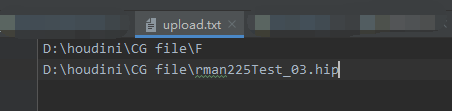
upload_json
The content of the “upload_json_path” file (json file) specified by this upload mode must follow a fixed format, and only files can be uploaded.
例如:
// upload.json { "asset": [ { "local": "D:/houdini/CG file/local/clarisse_test1.project", "server": "/D/houdini/CG file/local/clarisse_test1.project" } ] }
Download¶
1. The automatic download is completed with a single frame as the granularity rendering (task id must be)¶
def auto_download(self, task_id_list=None, max_speed=None,
print_log=False, sleep_time=10,
download_filename_format="true",
local_path=None,
engine_type="aspera", server_ip=None, server_port=None,
network_mode=0, is_test_stop=False):
"""Automatic download (complete one frame download).
Wait for all downloads to update undownloaded records.
Args:
task_id_list (list of int): List of tasks ids that need to be
downloaded.
max_speed (str, optional): Download speed limit,
The unit of 'max_speed' is KB/S,default value is 1048576 KB/S,
means 1 GB/S.
print_log (bool, optional): Print log, True: print, False: not
print.
sleep_time (int, optional): Sleep time between download,
unit is second.
download_filename_format: File download local save style,
"true": tape task ID and scene name,
"false" : download directly without doing processing.
local_path (str): Download file locally save path,
default Window system is "USERPROFILE" environment variable address splicing "renderfarm_sdk",
Linux system is "HOME" environment variable address splicing "renderfarm_sdk".
engine_type (str, optional): set engine type, support "aspera" and "raysyncweb", Default "aspera".
server_ip (str, optional): transmit server host,
if not set, it is obtained from the default transport profile.
server_port (str, optional): transmit server port,
if not set, it is obtained from the default transport profile.
network_mode (int): network mode: 0: auto selected, default,
1:tcp
2:udp
is_test_stop(bool): default False, Control test completion status whether to continue downloading
Returns:
bool: True is success.
"""
Use example
from rayvision_api import RayvisionAPI
from rayvision_sync.download import RayvisionDownload
api = RayvisionAPI(access_id="xxx",
access_key="xxx",
domain="task.foxrenderfarm.com",
platform="2")
download = RayvisionDownload(api)
download.auto_download([18164087], download_filename_format="false")
2. Taking task as the granularity, downloading starts when all frames in the task are rendered (task id must be)¶
def auto_download_after_task_completed(self, task_id_list=None,
max_speed=None, print_log=True,
sleep_time=10,
download_filename_format="true",
local_path=None,
engine_type="aspera", server_ip=None, server_port=None):
"""Auto download after the tasks render completed.
Args:
task_id_list(list of int): List of tasks ids that need to be
downloaded.
max_speed(str, optional): Download speed limit,
The unit of 'max_speed' is KB/S,default value is 1048576 KB/S,
means 1 GB/S.
print_log(bool, optional): Print log, True: print, False: not
print.
sleep_time(int, optional): Sleep time between download,
unit is second.
download_filename_format: File download local save style,
"true": tape task ID and scene name,
"false" : download directly without doing processing.
local_path (str): Download file locally save path,
default Window system is "USERPROFILE" environment variable address splicing "renderfarm_sdk",
Linux system is "HOME" environment variable address splicing "renderfarm_sdk".
engine_type (str, optional): set engine type, support "aspera" and "raysyncweb", Default "aspera".
server_ip (str, optional): transmit server host,
if not set, it is obtained from the default transport profile.
server_port (str, optional): transmit server port,
if not set, it is obtained from the default transport profile.
Returns:
bool: True is success.
"""
Use example
from rayvision_api import RayvisionAPI
from rayvision_sync.download import RayvisionDownload
api = RayvisionAPI(access_id="xxx",
access_key="xxx",
domain="task.foxrenderfarm.com",
platform="2")
download = RayvisionDownload(api)
download.auto_download_after_task_completed([18164087], download_filename_format="false")
3. User-defined download server directory structure download (task id is not required)¶
def download(self, task_id_list=None,
max_speed=None, print_log=True,
download_filename_format="true",
local_path=None, server_path=None,
engine_type="aspera", server_ip=None, server_port=None):
"""Download and update the undownloaded record.
Args:
task_id_list (list of int): List of tasks ids that need to be
downloaded.
max_speed (str, optional): Download speed limit,
The unit of ``max_speed`` is KB/S,default value is 1048576
KB/S, means 1 GB/S.
print_log (bool, optional): Print log, True: print, False: not
print.
download_filename_format: File download local save style,
"true": tape task ID and scene name,
"false" : download directly without doing processing.
local_path (str): Download file locally save path,
default Window system is "USERPROFILE" environment variable address splicing "renderfarm_sdk",
Linux system is "HOME" environment variable address splicing "renderfarm_sdk",
server_path (str or list): The user customizes the file structure to be downloaded from
the output server, and all file structures are downloaded by default,
example: "18164087_test/l_layer".
engine_type (str, optional): set engine type, support "aspera" and "raysyncweb", Default "aspera".
server_ip (str, optional): transmit server host,
if not set, it is obtained from the default transport profile.
server_port (str, optional): transmit server port,
if not set, it is obtained from the default transport profile.
Returns:
bool: True is success.
"""
Use example:
from rayvision_api import RayvisionAPI
from rayvision_sync.download import RayvisionDownload
api = RayvisionAPI(access_id="xxx",
access_key="xxx",
domain="task.foxrenderfarm.com",
platform="2")
download = RayvisionDownload(api)
download.download(download_filename_format="true", server_path="18164087_muti_layer_test/l_ayer2")
Automatically obtain transmission lines¶
1. to enable automatic acquisition of transmission lines (default is off), set automatic_line = True, for example:¶
Automatically obtain the transmission line when uploading:
RayvisionUpload(api, automatic_line=True)Download the transmission line automatically:
RayvisionDownload(api, automatic_line=True)
2. Enable automatic acquisition of transmission lines and select a network provider¶
The network business name can be obtained through the interface get_transfer_config
Upload automatically obtain the transmission line and customize the network provider.
RayvisionUpload(api, automatic_line=True, internet_provider="移动")Automatically obtain the transmission line and customize the network provider when downloading.
RayvisionDownload(api, automatic_line=True, internet_provider="移动")
Select transmission mode: tcp or udp¶
network_mode: Control network transmission mode parameters 0: Automatic selection (default) 1: tcp mode to transmit 2: udp mode to transmit
# Take download as an example:
download.auto_download([49240085], network_mode=2)
Customize upload service address and transport engine selection¶
Upload service address generally does not need to be modified, if the line is not good also support custom modification.
1. The following upload interface supports custom server addresses and transport engine Settings¶
Transport engine support: “aspera” and “raysync”
upload_asset
UPLOAD.upload_asset(r"D:\test\upload.json", engine_type='aspera', server_ip="45.251.92.16", server_port="12121")
upload_config
CONFIG_PATH = [ r"C:\workspace\work\tips.json", r"C:\workspace\work\task.json", r"C:\workspace\work\asset.json", r"C:\workspace\work\upload.json", ] UPLOAD.upload_config(task_id="5165465", config_file_list=config_list, server_ip="45.251.92.16", server_port="12121")
upload
UPLOAD.upload(task_id="41235091", engine_type='aspera', server_ip="45.251.92.16", server_port="12121", task_json_path=r"C:\workspace\work\task.json", tips_json_path=r"C:\workspace\work\tips.json", asset_json_path=r"C:\workspace\work\asset.json", upload_json_path=r"C:\workspace\work\upload.json")
2. Download custom transmission address and custom transmission engine settings¶
download
download.download([49240085], server_ip="45.251.92.16", server_port="12121")
auto_download
download.auto_download([49240085], server_ip="45.251.92.16", server_port="12121")
auto_download_after_task_completed
download.auto_download_after_task_completed([49228557], server_ip="45.251.92.16", server_port="12121")
3. select raysyncweb engine create a transfer task¶
def start_transfer(self, server_ip, server_port, local_path, server_path, storage_id,
task_type=None, task_id=None, file_type="normal",
downstorage="output", max_speed=None, max_timeout=18000, network_mode=1):
"""Download and update on the start.
Args:
server_ip (str): IP address of the raysyncweb transmission server.
server_port (str or int): The transfer service port of the raysyncweb.
local_path (str): if task_type is 'upload', the type of local_path is the local file path;
if task_type is 'download', the type of local_path is the local dir path;
if task_type is 'upload-list', the type of local_path is 'upload.json' file path.
task_type (str): task_type is "download" or "upload" or "upload-list"
server_path (str): if task_type is 'upload', the type of local_path is the local dir path;
if task_type is 'download', the type of local_path is the local file path;
if task_type is 'upload-list', the type of local_path is ''.
task_id (str or int): if file_type="json" task_id is not None; else task_id is None.
if file_type="normal" task_id is default None
downstorage (str): Select the storage to download; default "output", optional "input" or "output".
max_speed (int): default is 1GB/S.
max_timeout(int): Maximum time for querying task status, default is 18000s
network_mode(int): Transport Protocol Type, default is 1
0 is "default";
1 is "tcp-only";
2 is "udp-only"
Returns (int): 0 or 100,101,102,500.....
0: sucess
100,101,102,500.....: failed
"""
fro example:
from rayvision_sync.rayvision_raysync.transfer_raysync import RayvisionTransferRaysync
#Instantiating an object
trans = RayvisionTransferRaysync(task_domain, user_id, user_name, raysync_key, platform, logger)
#Creating a Transport Task
response_code = trans.start_transfer(server_ip, server_port, local_path,
server_path, storage_id, task_type="download",
)
# 0 is success, else failed
#Querying all Task Status
response = trans.get_task_list_status()
#Querying one Task Status
response = trans.get_task_status(task_id)